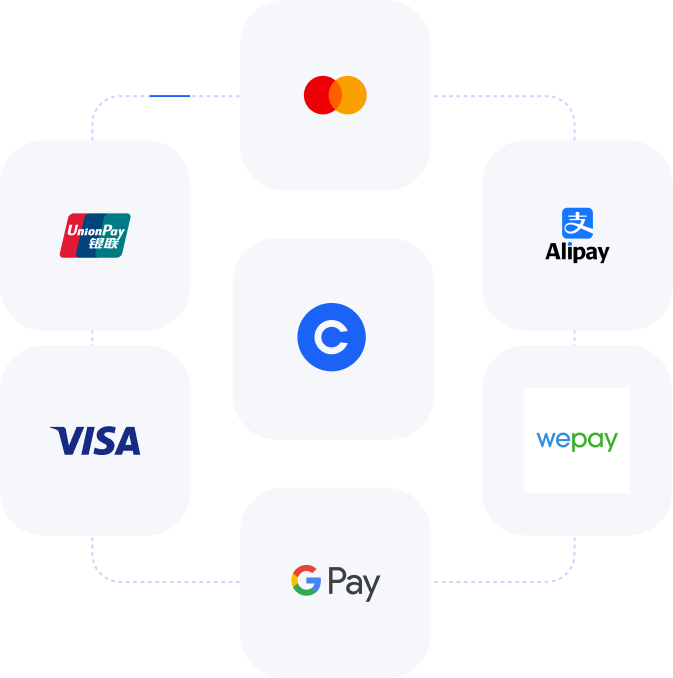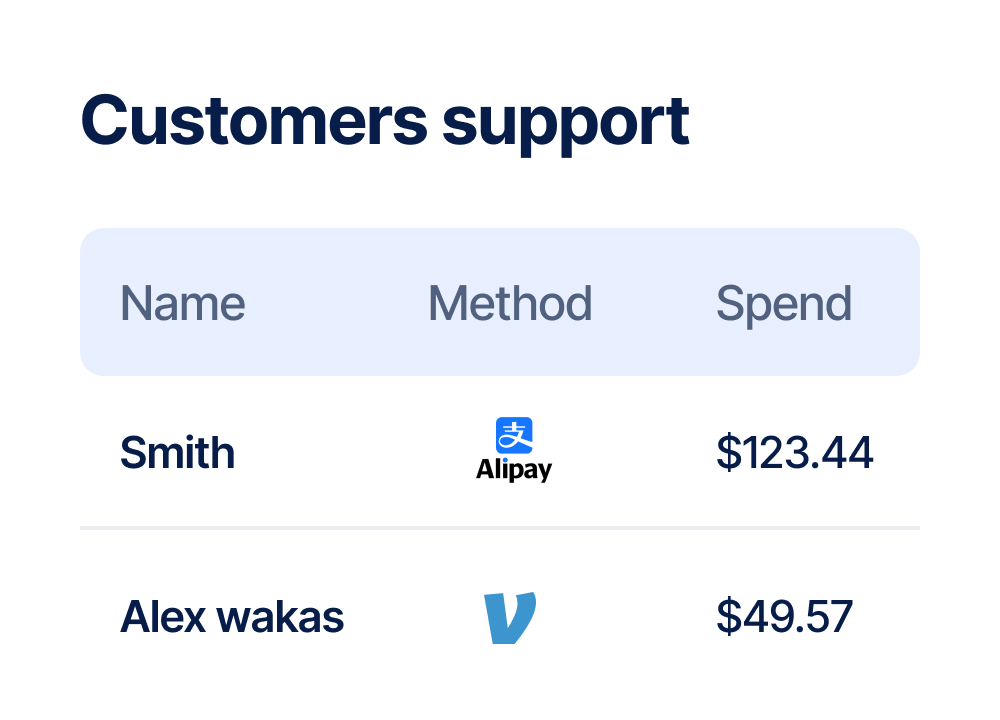Trusted by Global Brands
to Accept Over 100 Local Payment Methods

































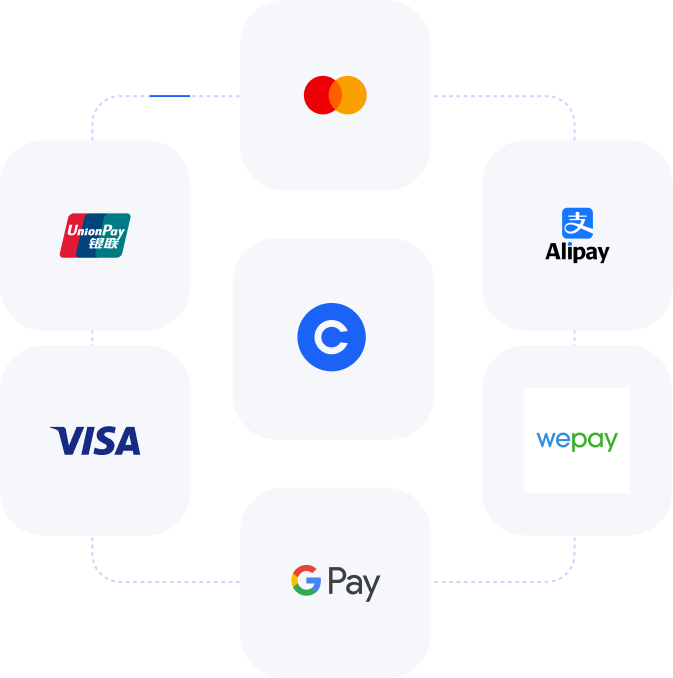
Everything you need to scale internationally and optimize transaction efficiency.
Basically, you can design anything that you can ever imagine. The main thing here is to have a parent container and two child elements. One for the FAQ question and another for FAQ answer. The child element for FAQ answer should be set to overflow: hidden and transform-origin set to top mid.
Depending on how fancy you want it to be but the concept here is to apply the interaction to the parent element. Use 'Mouse Click' interaction to resize the height of FAQ answer element. Initial state should be set to height: 0px. On first click, resize to height: auto and on second click, resize to height: 0px.
The first two steps pretty much got the main function works. As for the auto collapse, copy the code from the page custom code section before tag and paste into your project. Voila, that's all and you're good to go.
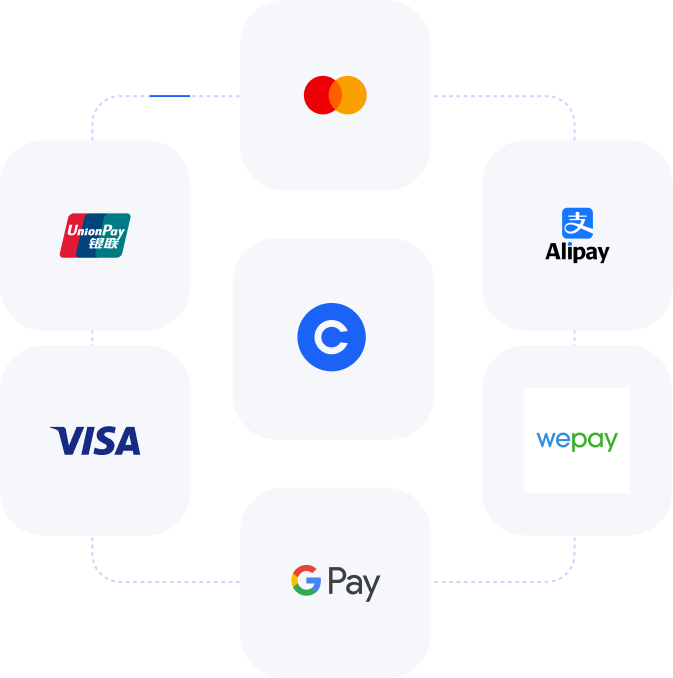

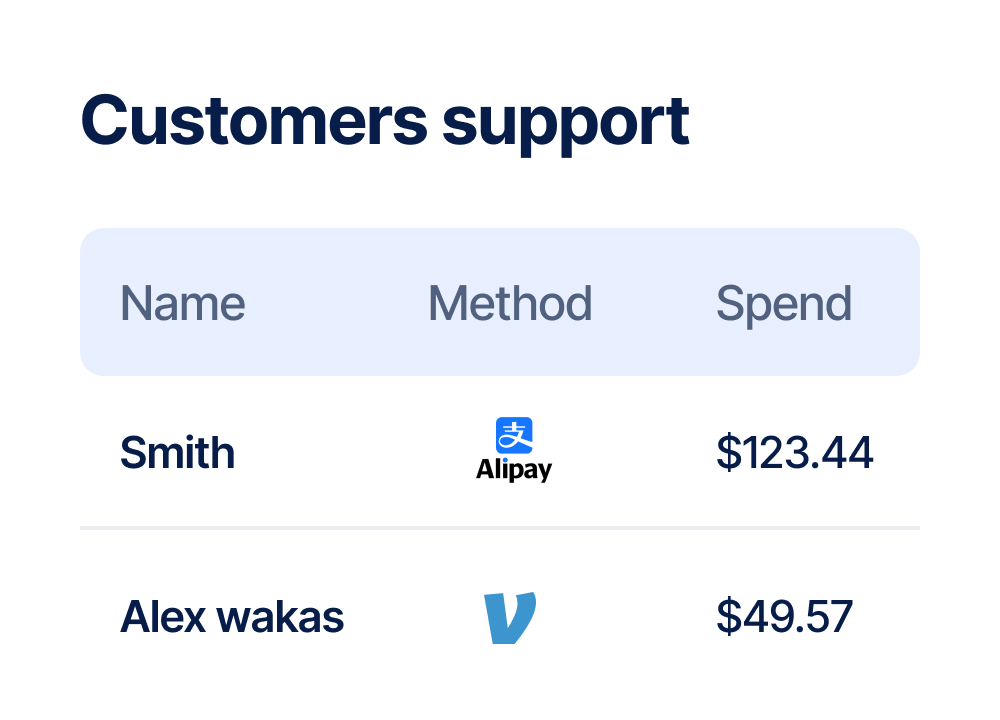
Reach more global customers through direct sales by offering familiar, trusted payment methods.
Basically, you can design anything that you can ever imagine. The main thing here is to have a parent container and two child elements. One for the FAQ question and another for FAQ answer. The child element for FAQ answer should be set to overflow: hidden and transform-origin set to top mid.
Depending on how fancy you want it to be but the concept here is to apply the interaction to the parent element. Use 'Mouse Click' interaction to resize the height of FAQ answer element. Initial state should be set to height: 0px. On first click, resize to height: auto and on second click, resize to height: 0px.
The first two steps pretty much got the main function works. As for the auto collapse, copy the code from the page custom code section before tag and paste into your project. Voila, that's all and you're good to go.







Power your direct sales strategy with enterprise-grade security and compliance.
Basically, you can design anything that you can ever imagine. The main thing here is to have a parent container and two child elements. One for the FAQ question and another for FAQ answer. The child element for FAQ answer should be set to overflow: hidden and transform-origin set to top mid.
Depending on how fancy you want it to be but the concept here is to apply the interaction to the parent element. Use 'Mouse Click' interaction to resize the height of FAQ answer element. Initial state should be set to height: 0px. On first click, resize to height: auto and on second click, resize to height: 0px.
The first two steps pretty much got the main function works. As for the auto collapse, copy the code from the page custom code section before tag and paste into your project. Voila, that's all and you're good to go.